Time Planner 3.3
From Olekdia Wiki
(Marked this version for translation) |
|||
| (One intermediate revision by the same user not shown) | |||
| Line 2: | Line 2: | ||
<summary> | <summary> | ||
| + | <translate> | ||
| + | <!--T:1--> | ||
Warm greetings to productivity boosters 😁 | Warm greetings to productivity boosters 😁 | ||
| + | <!--T:2--> | ||
So it's autumn outside. Time for hot cocoa, falling leaves and updates of course! | So it's autumn outside. Time for hot cocoa, falling leaves and updates of course! | ||
In 3.3 version you can sort bubbles by color in Logging Tab, have multiple backup files, named by exact date and time of creation and also see the date and time of the last backup in Data Tab. And happy to inform you that now there is an option "Move to" for activities in Schedule that you have requested so much! | In 3.3 version you can sort bubbles by color in Logging Tab, have multiple backup files, named by exact date and time of creation and also see the date and time of the last backup in Data Tab. And happy to inform you that now there is an option "Move to" for activities in Schedule that you have requested so much! | ||
| + | <!--T:3--> | ||
<div class="horizontal-scroll"> | <div class="horizontal-scroll"> | ||
| + | <!--T:4--> | ||
[[File:time_planner_release_3.3_i1.jpg|394px|left|thumb]] | [[File:time_planner_release_3.3_i1.jpg|394px|left|thumb]] | ||
[[File:time_planner_release_3.3_i2.jpg|394px|left|thumb]] | [[File:time_planner_release_3.3_i2.jpg|394px|left|thumb]] | ||
[[File:time_planner_release_3.3_i3.jpg|394px|left|thumb]] | [[File:time_planner_release_3.3_i3.jpg|394px|left|thumb]] | ||
| + | <!--T:5--> | ||
</div> | </div> | ||
| + | <!--T:6--> | ||
</summary> | </summary> | ||
Some extra details of this update: | Some extra details of this update: | ||
| Line 30: | Line 37: | ||
* Bugs fixed | * Bugs fixed | ||
| + | <!--T:7--> | ||
Added for Pro version: | Added for Pro version: | ||
* "Copy to" option for activities in Schedule | * "Copy to" option for activities in Schedule | ||
* For Android 4.0-4.3, no possibility to create Google Drive backup file, due to Google Drive API planned deprecation | * For Android 4.0-4.3, no possibility to create Google Drive backup file, due to Google Drive API planned deprecation | ||
* Choose sound and image with standard Android file browser | * Choose sound and image with standard Android file browser | ||
| + | |||
| + | </translate> | ||
[[Category:News{{#translation:}}|^Time Planner^]] | [[Category:News{{#translation:}}|^Time Planner^]] | ||
{{wl-publish: 2019-09-24 18:09:00 | User:Daria }} | {{wl-publish: 2019-09-24 18:09:00 | User:Daria }} | ||
Latest revision as of 15:50, 24 September 2019
Warm greetings to productivity boosters 😁
So it's autumn outside. Time for hot cocoa, falling leaves and updates of course! In 3.3 version you can sort bubbles by color in Logging Tab, have multiple backup files, named by exact date and time of creation and also see the date and time of the last backup in Data Tab. And happy to inform you that now there is an option "Move to" for activities in Schedule that you have requested so much!
Some extra details of this update:
- Now the app is in Simplified Chinese thanks to Ling Jue
- Android 10 support
- Multiple backup files, named by exact date and time of creation
- Date and time of the last backup in Data tab
- Starting from Android 4.4, no need of permission "Read/write on SD card"
- "Move to" option for activities in Schedule
- Sort bubbles by color, in Logging tab
- Long press on an object in Statistics tab opens the activity list of this category
- More options for deletion of activity bubble in Logging tab
- Share the received text of an activity via Time Planner app and have all parameters adjusted automatically to be the same as the person who shared has
- Bugs fixed
Added for Pro version:
- "Copy to" option for activities in Schedule
- For Android 4.0-4.3, no possibility to create Google Drive backup file, due to Google Drive API planned deprecation
- Choose sound and image with standard Android file browser
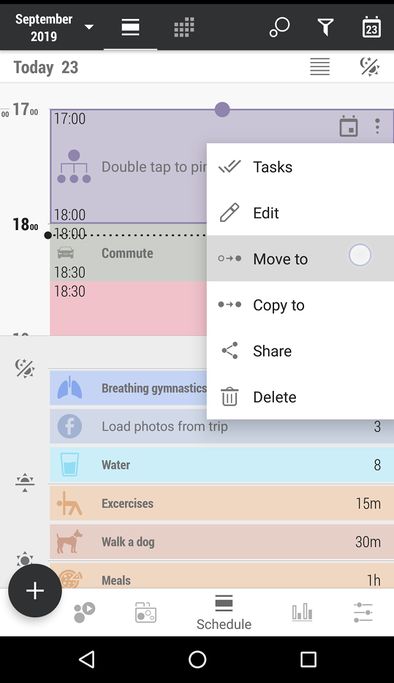
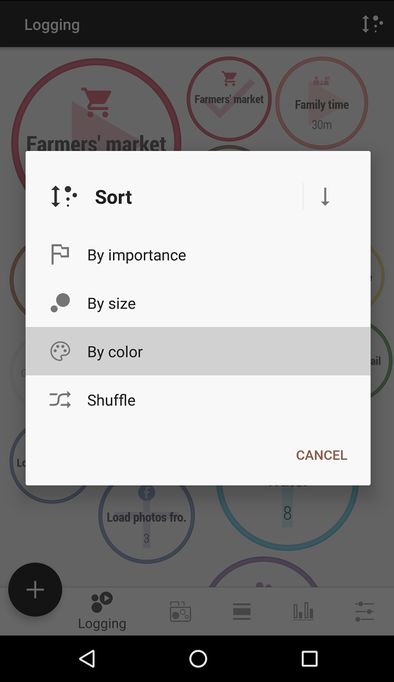
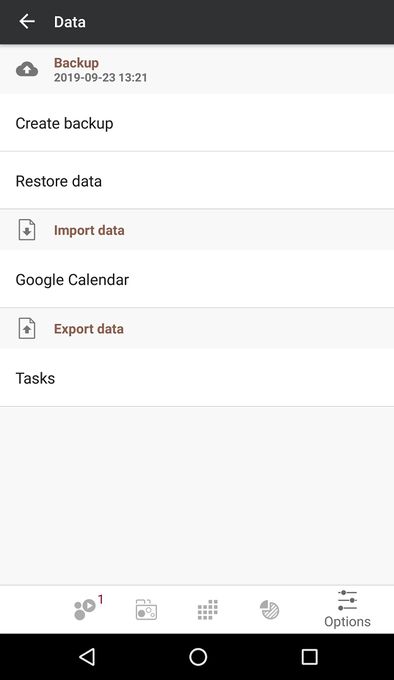
[ List view ]Comments
Please login to comment.