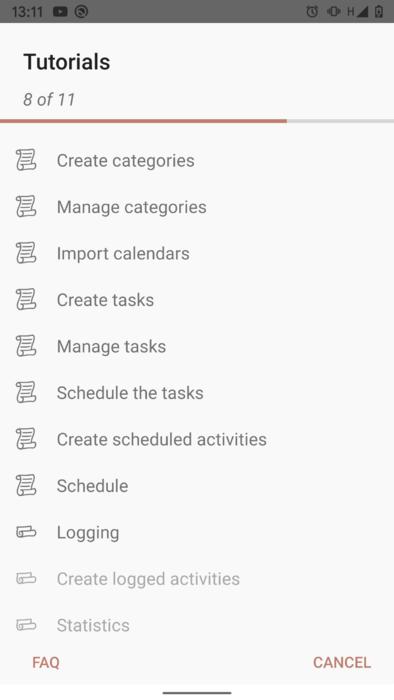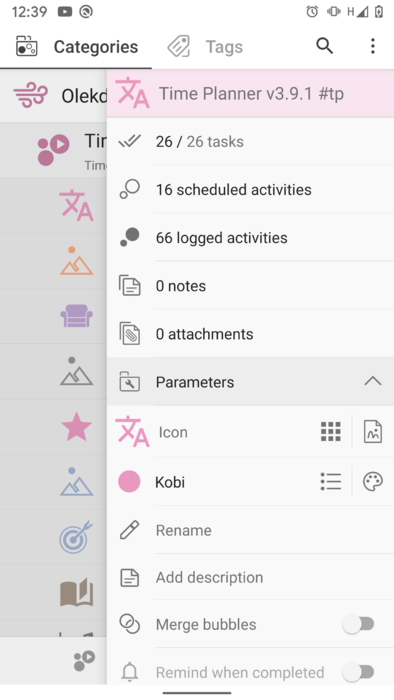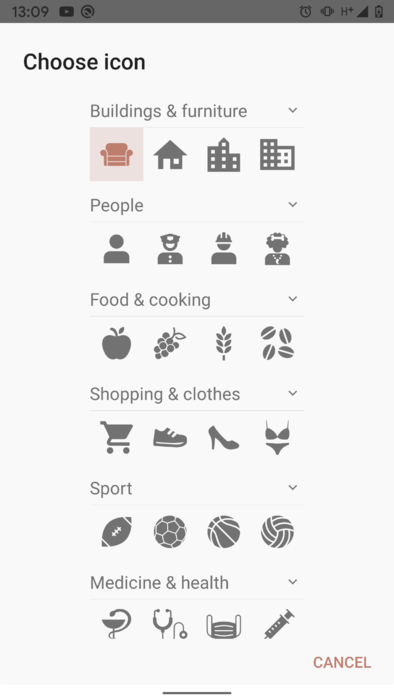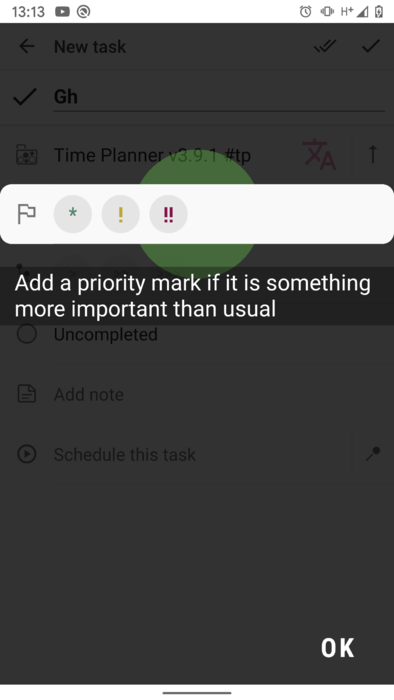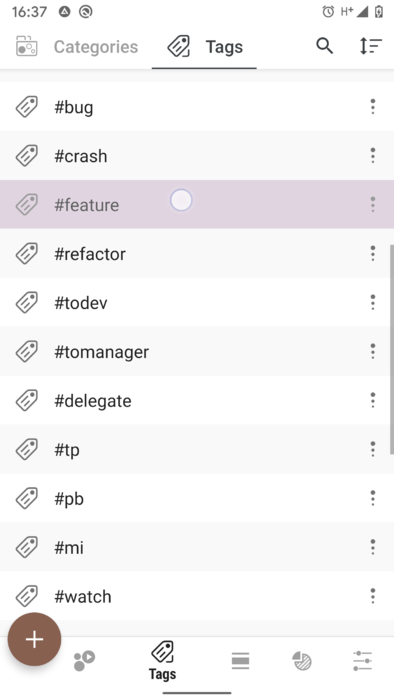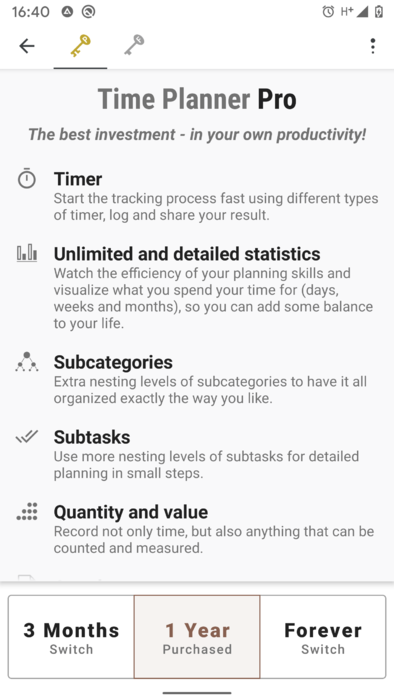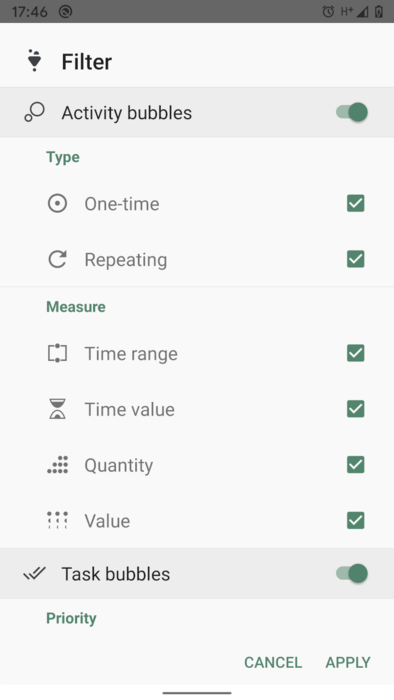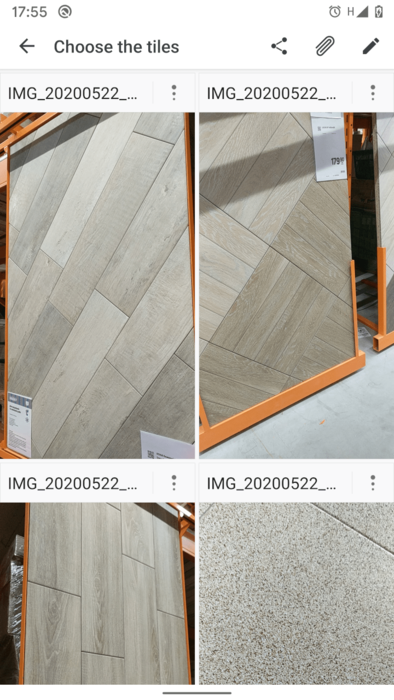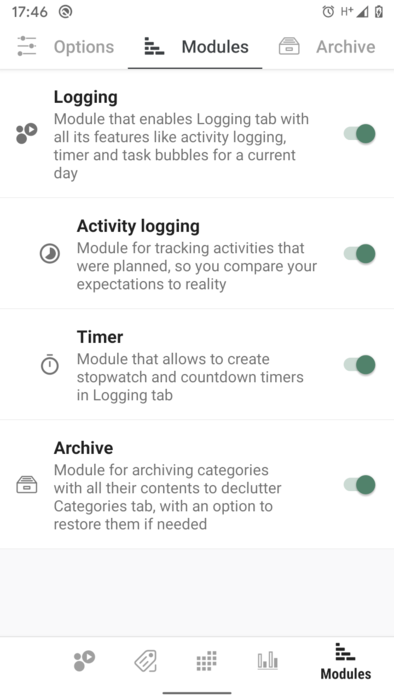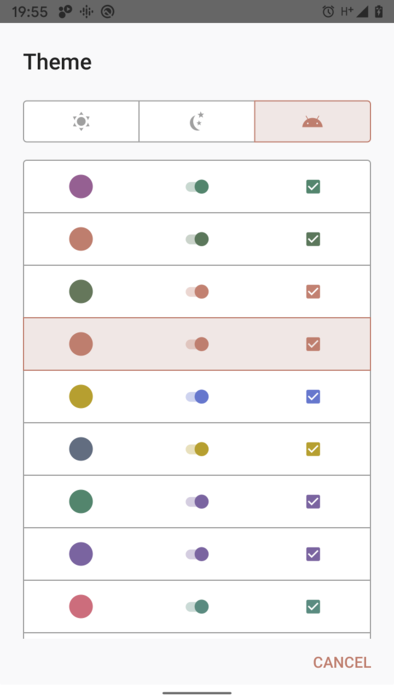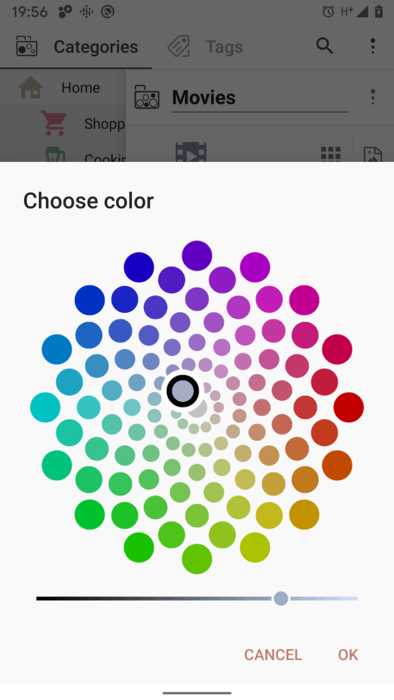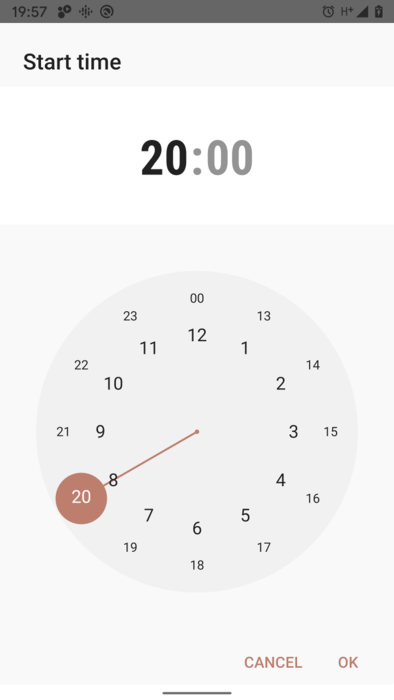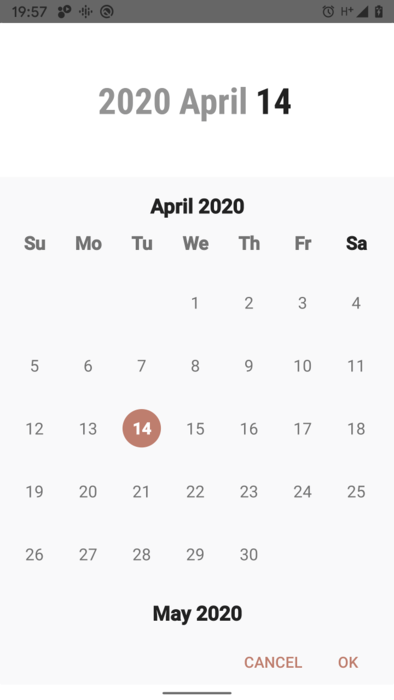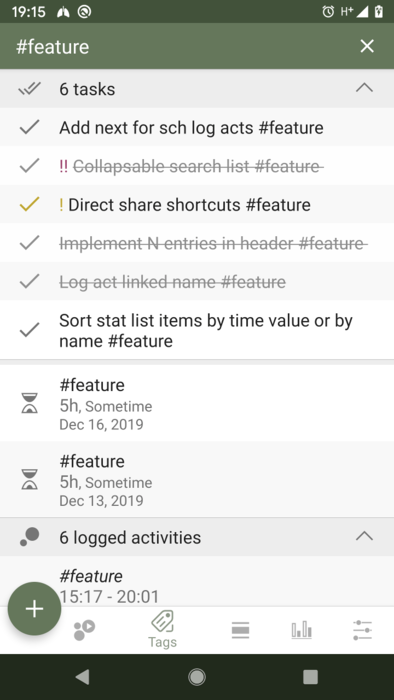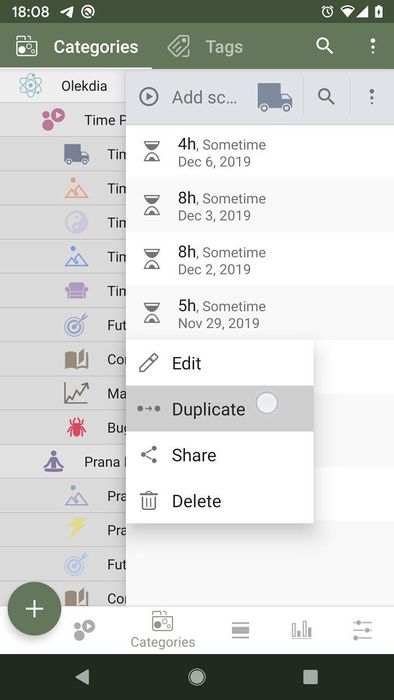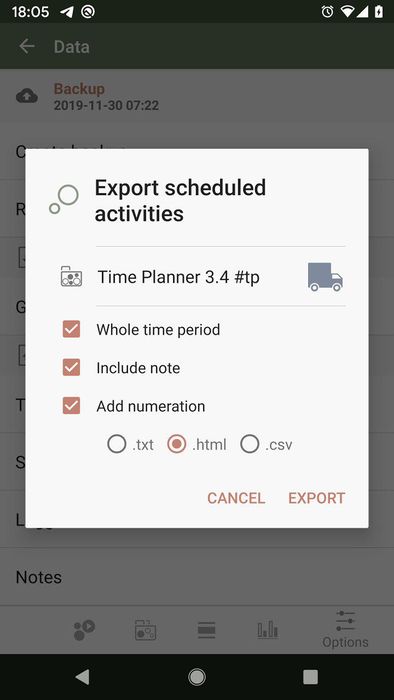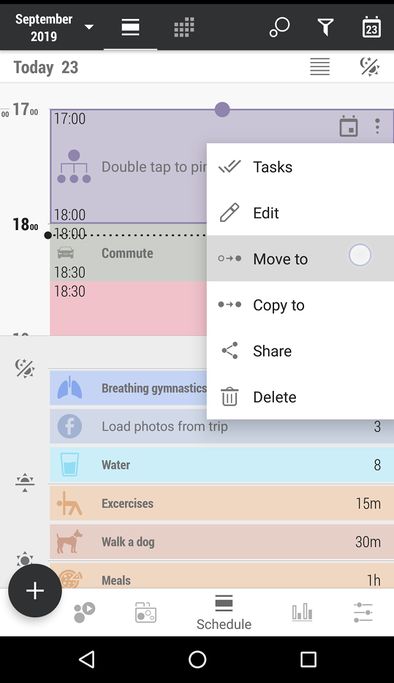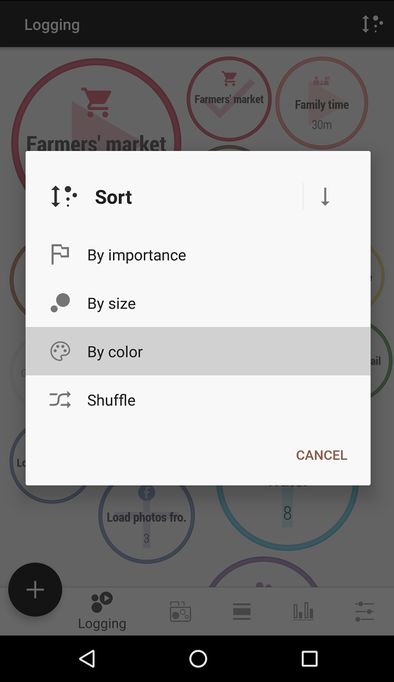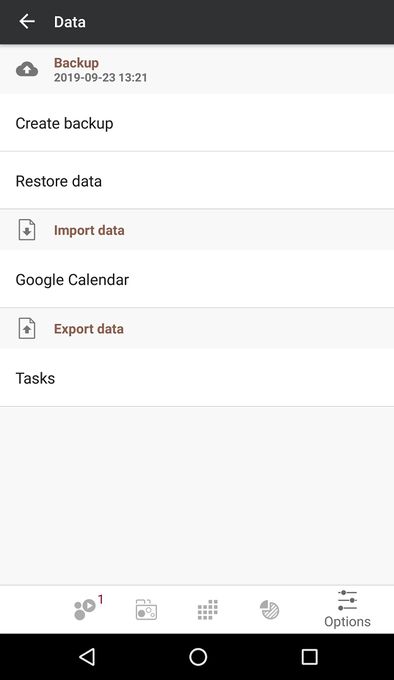Time Planner News:Main
Time Planner 3.15
I've finally solved the problem many complained about! 💡 Now the repeating tasks are marked as completed or not completed in the, depending on their real state. And they are not marked as completed for the future anymore ✅
Here is the full list of features in new 3.15 version:
- Repeating tasks support added. Those are the tasks with special checkbox that are pinned to repeating activities. Whether they are completed or not, is shown in Schedule
- New options for search module: tasks are can be found "One-time", "Repeating" and "Not scheduled"
- Month view design upgrade: more readability, enlarged pop-up day view in landscape mode
- Fixed bug with setting an .mp3 file as an alarm
- Fixed bug with reminder about backup
- Fixed minor bugs
Time Planner 3.13
Many of you have asked where you can see all of your notes, all reminders, or all documents attached, or just all tasks for this day. Actually you can do that using search module. And in new version 3.13, you can save your most used search critetia as "filters", and access them in Filters tab.
More features in new version:
- "Always ask" is the default setting for the activities following the just moved one. Now available for free version
- Tags can be disabled in Modules tab
- Message with undo button stays for longer time now
- Fixed bugs
Added for Pro version:
- New tab - "Filters".
Time Planner 3.12
In new 3.12 vesion there is a powerful search module, for those who have as many objects within the app as I do. And for those who need to see all the notes, all uncompleted tasks for the next 5 days, and search across the archived objects as well. This and much more is possible now.
New version in details:
- Added Hausa language
- Filter the search results. View one type of objects (like notes, active alarms, photo attachments etc.) on one screen
- Search across archived objects as well
- Icon of category the object belongs to is shown in search results
- Autofill for tags in search field
- Operators AND, OR, NOT for search results. For example, you can search for "bug OR crash", "work NOT meeting"
- Redesign on logging filter dialog
- Search button added to Logging tab
- Allowed to create scheduled activities with more than 24h, of "Amount of time" type, when date range selected
- Fixed bugs
Time Planner 3.11
I could never imagine Time Planner without bubbles. Yet, I came up with a new grid style with tiles.💡 Please update the app and see if you like the new style!
Along with this, here is what you find in 3.11 version:
- Now the app is in Taiwanese Chinese, Korean and Dutch
- Lots of translations improved
- Bubble grid redesign. With less variety of sizes it can be scaled and fill the screen more efficiently
- More text in bubbles, up to 3 lines
- Sort bubbles by time of the day
- Snackbar with "Undo" or "Edit" buttons after you've logged some activity
- Removed option "Prevent device from going to sleep mode"
- Merged options "Values in running activities" and "Values in stopped activities"
- Filter icon is tinted if filter is applied
- Optimized for bigger screens - now side panels don't overlap the main tabs
- Redesign of bubble context menu
- Fixed bugs
Added for Pro version:
- New grid style - "Tiles". More space for the text, context menu opens by tap in the corner
Time Planner 3.10
Here comes the spring update - with new goodies and a new language (Czech people will be delighted!) How do you like the new items in version 3.10?
- Now the app is in Czech, thanks to Jana Kubátová
- Remaining time/values for today are shown on top of Logging tab.
- Labels on top of Logging tab are quick filters that show/hide certain types of activities
- Postpone alarms up to 24h, use back button while postponing
- Postpone simple reminders from the notification area
- Merge bubble option now merges only bubbles of the same measure unit
- Initial Chrome OS integration
- Fixed import Google Calendar bug that shifted
- Fixed bugs
Time Planner 3.9
There were 2 releases recently, but v.3.9 was available for limited number of countries. We tested it while the translation was being made, and now 3.9.1 version is ready with the full-featured in-app tutorial in your language! Please see it in Options tab -> Tutorials.
Here are some more improvements:
- New user onboarding flow
- Redesign of drawers
- Easy navigation in and between drawers in Categories tab
- App shortcuts show most recent actions now
- Redesign of header in day view in Schedule tab
- Collapsible icon categories in icon dialog
- New icons added
- Removed "read/write storage" Android permissions
- Fixed the order of tasks in task bubbles
- Fixed the accidental collapsing of bottom sheets dialogs
- Fixed minor and major bugs
Added for Pro version:
- New drawer in Category tab - "Attachments"
- Take photo, record video or choose files as attachment
- Export attachments as .zip file
- Export selected objects in drawers, in search view and in Statistics tab
- Increased the maximum number of digits for "Value" and "Quantity" types of activities
- Press and hold on an item in search results to sort items
PS. Big thanks to our volunteer translators! And if you are still missing the translation to your languages, see the previous post and see how you can join our team.
Time Planner 3.8
Time Planner is updated to 3.8 version. No big IU changes this time, but some invisible changes that will make it work better. And two new languages!
Here are more details:
- Now the app is in Bulgarian and Romanian, thanks to Станислав Гърдев, Ивайло Гърдев and Mihai Basa
- Change position of tags with drag and drop
- Upgraded design of "Pro version" tab
- Updated billing library
- New payment option - now you can purchase Pro version using cash
- Possibility to pause and resume Pro subscription
- Fixed bugs
Time Planner 3.7
Hello fellow planning newbies and experts!
There are two special things, in the new version, that lots of you have been asking for for a while. Meet Modules tab that allows to disable the features you don't need, like logging, timer, archive, etc, and all notes are for free version. Here are other things you can find in Time Planner v 3.7:
- Now the app is in Serbian thanks to Mihajlo Prodanovic!
- Added filters for bubbles in Logging tab
- Task bubbles switch is moved from Settings tab to filters menu in Logging tab
- Everything planned for today is highlighted in Categories tab
- "Show seconds in bubbles" is active by default
- More main screen view options: Category tab and Tags tab
- Every time you go back from creating or editing an object without saving changes, there is a dialog that asks you to confirm discarding changes
- Fixed minor bugs
Added for Pro version:
- Attach any type of files to notes. Files are saved in app's database so they are not lost if you delete them from your file system
Time Planner 3.6
In spite of a bit of a mess in the world those days, we were working on the new update, and now Time Planner 3.6.1 is ready for you! Here is what we have there:
- Now the app is in Swedish thanks to Sarimaria Yrjänä
- New clean design
- New bottom sheet dialogs
- Hide "task bubbles" option
- Part of the app is in Kotlin language now
- System dark them support. For Android 10 it is "Dark theme" button in quick settings menu, for Android prior 9 - when battery saving mode is on
- Stopped update support for Android 4.2 - 4.3
- Fixed bug with mixed languages in one interface
- Fixed minor bugs
Added for Pro version:
- New themes, including monochrome ones
- Custom icon for category is painted with category color
Time Planner 3.5
Today we have prepared a new release with following updates:
- Now the app is in Vietnamese thanks to Thu Huyền Hoàng
- Search results with collapsible lists
- Logged activity inherits the name of scheduled activity
- Logged activity can be searched by and filtered in Statistics by the name of corresponding scheduled activity
- Resolved issue with lags while typing notes
- Logged time is restored once was killed by the system (Xiaomi and Huawei mostly)
- Fixed bug with alarm screen for Android 10
- Minor bugs fixed
Time Planner 3.4
Hi! How was your first winter weekend? I hope you've had a good rest to feel full of energy again by Monday 😌 Well, our team has been working hard this days and now we are pleased to inform you that here is a long-awaited update in Time Planner that is released today!
- Now the app is in Indonesian and Croatian, thanks to Yohana Aurilia and Jelena Kutle
- Postpone the alarm by custom time
- Migration to AndroidX libraries
- Bugs fixed
Added for Pro version:
- Export notes, scheduled and logged activities
- Export to csv file format
- Duplicate activity with everything pinned to it
Time Planner 3.3
Warm greetings to productivity boosters 😁
So it's autumn outside. Time for hot cocoa, falling leaves and updates of course! In 3.3 version you can sort bubbles by color in Logging Tab, have multiple backup files, named by exact date and time of creation and also see the date and time of the last backup in Data Tab. And happy to inform you that now there is an option "Move to" for activities in Schedule that you have requested so much!
Time Planner 3.2.0 8
Hope you're all feeling good and motivated. But, if not, we definitely have a way to change it. We decided to finish this week with very good news about a global update! Now you can put in order everything. Thanks to tags that you've requested so much! Also we have a pop-up window when taping on a day in Month view in Schedule tab, with the details about the things planned, more filters and many other equally exciting things, check out the list below.
- Now the app is in Persian thanks to Fatemeh Fakour
- Tags are introduced; just type a keyword starting with # symbol in any object and it will be tagged
- Separate Tags tab right to Categories tab
- Control tab is renamed to Categories tab
- Popup window when taping on a day in Month view in Schedule tab, with the details about the things planned
- Share scheduled or logged activity option
- Filters by title or by tags in Statistics tab
- Quick switch of category chosen in Statistics tab
- Value and quantity types of activity can have up to 5 digits now
- Archive is moved to a separate tab, right to Options tab
- Scale in Archive tab and in choose category dialog is the same as in Categories tab
- "Stop alarm after" option now has 1 minute value
- Updated launcher icon
Burning out a burnout
The week has just started and you already want the weekend to come? Do you always feel tired and unmotivated? Or maybe you suddenly started to swear with everyone around? Probably you have a burnout.
Time Planner 3.1
So it's still summertime, and we've got the update that will help you plan your vacation (hope you'll have it!) So in 3.1 version you can clear your usual schedule for for the days off and plan them with ease! Also, now you can search across all the objects in Time Planner, so nothing is lost forever )
Some extra details of this update:
Version 3.1.0
- Search across all objects within the app
- Share the text of a task or a note using any app
- Share text to Time Planner from anywhere and create any object with this text
- Repeating tasks are back
- Mark task as completed from task editing dialog
- "Sum subcategories" switch off shows all subcategories of chosen category in Statistic tab
- App takes less disk space due to support of Android App Bundle